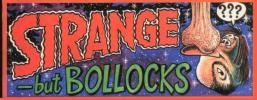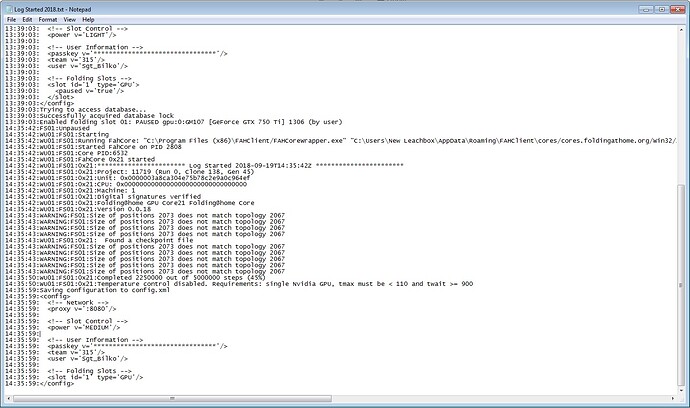Stats updated 09-05-18 0500 UTC
Number 1,143 in a very occasional series.
TPR is ranked 153rd. We haven’t moved since the last update. Our next move (up) will be in 3 hours when we re-stomp team University of Michigan .
Our current overall points are 1,247,047,624 and the overall work units done are 420,025.
Yesterday’s total was 2,746,776 points from 4 active crunchers.  Welcome back PMM!
Welcome back PMM!
New Users
None
Producers
User Name 24hr Avg Total
1. kamiles 836,419 705,925,453
2. Fadamor 735,747 352,552,612
3. Double Top 75,744 28,326,562
4. PMM 4,299 5,632,360
Surprised you guys are still doing this - fair play !
I went to Linz ( Austria ) last year and stood on the bridge at the end of town, just on the other end to the right hand side was ARS Technica… Memories came flooding back from the races we had with them in the days of SETI crunching.
I turned back towards town, dropped a large fart in the general direction of their building, coughed twice, smiled, and headed off for an ice cream…
Seemed like the correct thing to do.




Sarge.
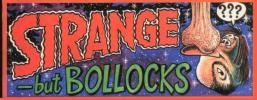
put a rig on Sgt!
A booster overnight, the Eth rig is on Folding in the office 
Never done folding, is it the same client as seti ??
Do i need an account ?
Idiots step by step guide required…
I can add my etherium rigs to the cause, may help add to the team score.
Sarge,
zero messing about now - in fact we should probably have a look at a new guide, the pinned topic in this forum is well out of date
Go here
https://foldingathome.org/start-folding/
Download, install, run
Enter your Username in the web page that opens, put in team number 315 and away you go. After that you can register online and get a passkey - by entering this you get a little bonus dump of points for each unit you complete.
https://foldingathome.org/support/faq/points/passkey/
Yeah, the instructions we have bear no resemblance to the current F@H client. It’s pretty much turnkey now compared to all the fiddling we used to have to do.
Something for the next train journey DT ?
Sarge.
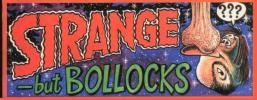
If I out my etherium rigs on it, can I stop it using the Gpus ?
Sarge
yes, you can run just what “slots” you put available.
I don’t bother with CPU folding at all, just my GPU - but every little helps!
It will auto-detect all sources of crunching when you first start it up, but you can go into the config and delete any slots you don’t want to be crunching.
Found that and sorted it, The problem now is that when F@H is active it keeps killing my wireless connection. Seen this before ?
Sarge.
Nope. Can you post here what shows of your config in your log? (for example, mine looks like this whenever I start F@H):
06:46:43:Saving configuration to config.xml
06:46:43:<config>
06:46:43: <!-- Network -->
06:46:43: <proxy v=':8080'/>
06:46:43:
06:46:43: <!-- Slot Control -->
06:46:43: <pause-on-battery v='false'/>
06:46:43: <power v='full'/>
06:46:43:
06:46:43: <!-- User Information -->
06:46:43: <passkey v='********************************'/>
06:46:43: <team v='315'/>
06:46:43: <user v='Fadamor'/>
06:46:43:
06:46:43: <!-- Folding Slots -->
06:46:43: <slot id='0' type='GPU'/>
06:46:43: <slot id='1' type='CPU'>
06:46:43: <cpus v='9'/>
06:46:43: </slot>
06:46:43: <slot id='2' type='GPU'/>
06:46:43:</config>
I’m particularly interested in what’s in the Network area
If I cut / paste, it blanks out the required information ?
Took a screenshot instead :-
Sarge.
Hmm… It’s looking normal to me. By the way, those
WARNING:FS01:Size of positions 2073 does not match topology 2067
lines are bogus warnings from FahCore 21 and do not impact your folding at all. They should go away when FahCore 22 core is released.
I recommend you bring it up with the Stanford F@H Support Forum - especially the guy with the handle “Bruce”. He seems to be the man most thoroughly familiar with the Folding clients. If anyone can help you, he can. https://foldingforum.org/viewforum.php?f=106
It kills the wireless as soon as Folding fires up, then just sits there trying to reconnect / disconnect / reconnect …
Sarge.
onboard wireless or a card, trying setting the cpu usage to around 70% maximum to leave a bit for the eth and system overhead of keeping the wireless active
 Welcome back PMM!
Welcome back PMM!