I’m not a massive gamer but do run 3 screens so have 2 graphics cards. If I get a replacement mobtherboard that supports SLI via ATI Crossfire or similar am I right in assuming there’s nothing to stop me running 2 different nvidia PCIe cards independently in the SLI slots?
for example I’m looking at buying something like this:
http://www.asus.com/Motherboards/Intel_Socket_775/P5Q3_DeluxeWiFiAP_n/#specifications
hardly cutting edge I appreciate however it should meet my needs. All I want to do is put my primary GTX560ti in the blue slot and a n other in one of the block slots. Should be ok yes?
Yes you are right.
My main system, and main cruncher has on-board GFX plus 2 slots for GFX cards. I use a GTX460 anda GTX550Ti for GPUGRID and they are not even connected to monitors - my monitor is connected to the on-board GFX.
Having done something similar myself just recently, I’ll share my discoveries!
That board is not SLI certified - so you wont be able to use SLI. But for GPU crunching you don’t want SLI enabled anyway. (SLI is an Nvidia thing to combine multiple (identical) cards, AMD’s equivalent is Crossfire; both systems use extra cabling to allow the card to co-operate.)
However you can still plug in multiple Nvidia cards from different series (or the same series) into the PCIe slots - as long as both cards use drivers that are compatible.
Make sure you pick the right slots, the manual will say which slots are best use.
Other things to note are cooling/spacing between the cards & power supply - a GTX560ti will consume about 160 to 220 watts on its own (depending on the model).
Hope this helps!
Z.
thanks 
It’s not for GPU crunching I need it, just driving the 3 panels. I’m about to order another PSU and case to try and sort any power/cooling issues.
hi guys, just wanted to revive a dead thread as a way of saying hello 
no, really i just wanted to point out a couple of things stated as fact in here which are not 100% true.
sli, you can sli on pretty much any motherboard with 2 x8 pci e slots, some amd boards you cant but most others you can regardless if it has an sli sticker on it. link to all info on hyper sli, more info on older boards and finally this thread shows how to sli cards which are not the same, they do need to be the same family of card but not identical models. i am running a 560ti and 460 1gb in sli as i type this. you need 2 fermi or 2 kepler cards but any 2 cards from the same range will work together.
Hi,
You are confusing the terminology. SLI means it is Nvidia approved for their multi GPU graphics support, Crossfire means it is AMD approved. But any board equipped with multiple PCIe slots can run multiple cards, a motherboard doesnt have to be SLI or crossfire approved to accomodate multiple GPUs.
Having multiple GPUs is NOT the same as having SLI. SLI is ONLY supported on Nvidia cards of the same type, if you have a 460 & a 560 it is not SLI mode, but it is is multi GPU (and works fine for crunching - just dont expect SLI mode to function).
like i said in my post mate, i want to point out some things which are being stated as fact when they are not so.
if i can only sli with 2 cards the same how would you explain my system?
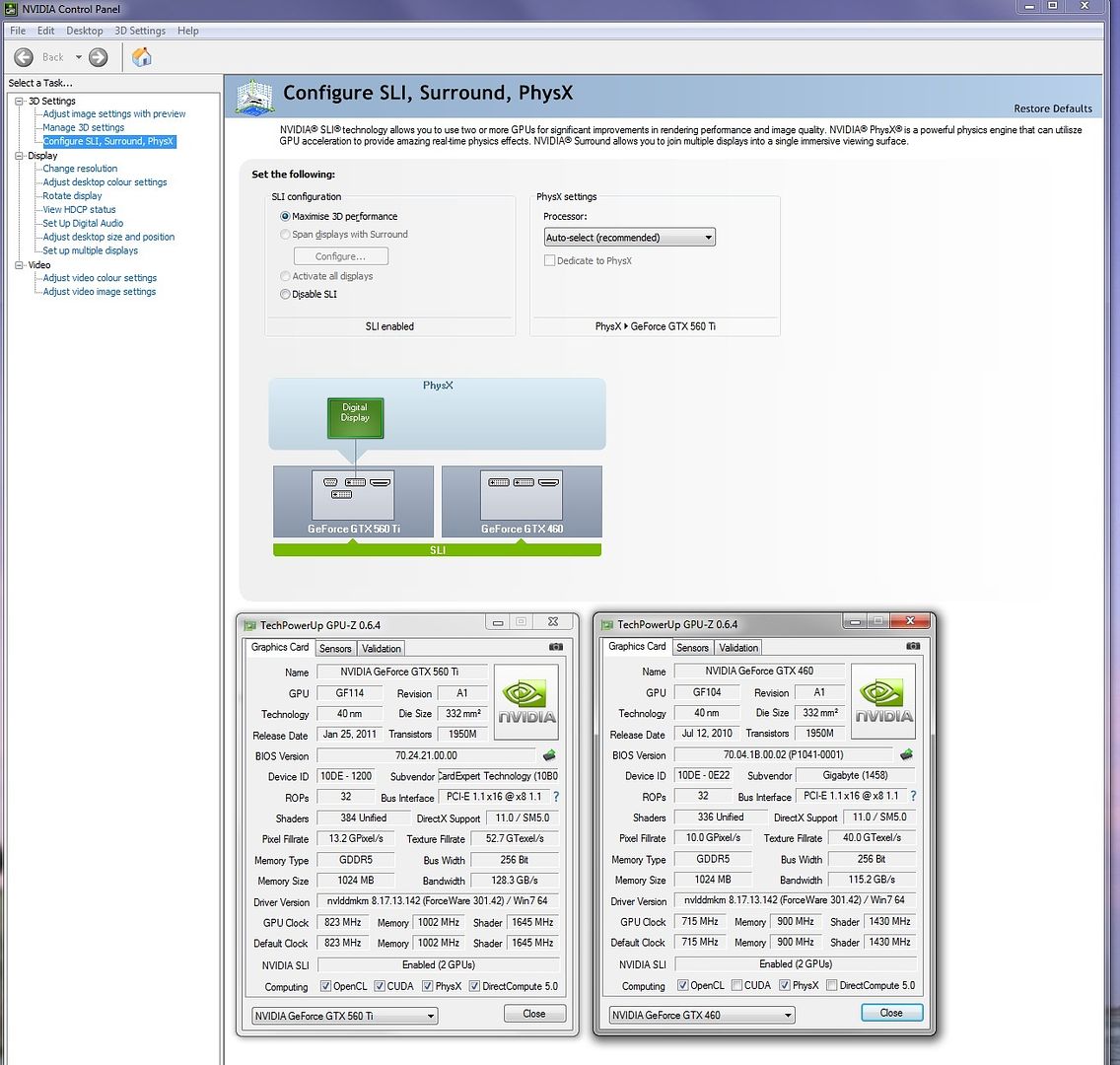
all the info is in the threads linked to above, on how to sli on any board and run mixed cards in sli mode.
believe the hype or the truth its up to you i just wanted to point out which “facts” are far from it 
Thanks for the info chaps. It’s good to clarify this. Now, where can I get the cash to afford two cards and a mobo to plonk them into? :chuckle: